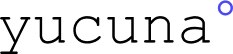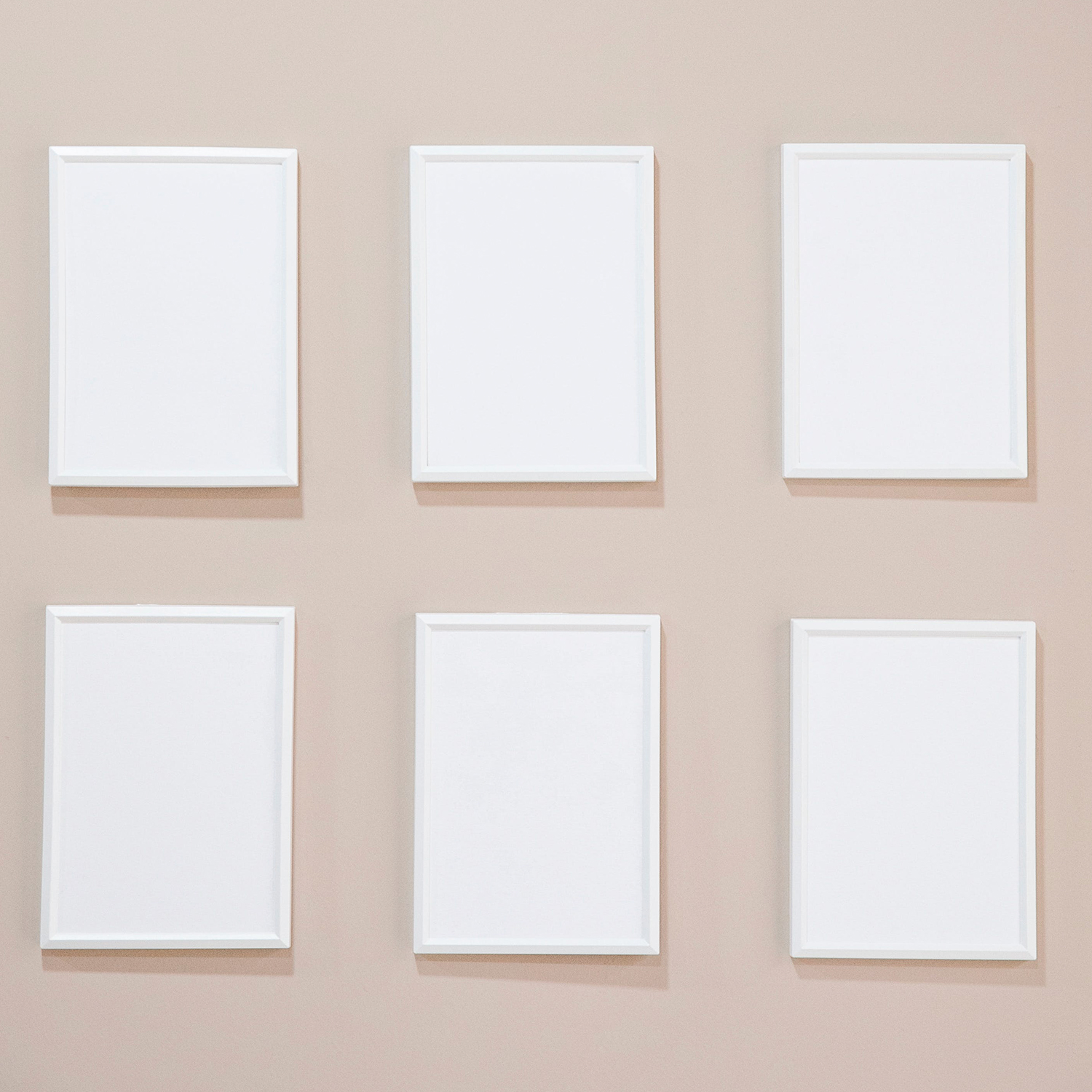The <meta name="description"> element provides a summary of a page’s content that search engines include in search results. A high-quality, unique meta description makes your page appear more relevant and can increase your search traffic.
How the Lighthouse meta description audit fails
The audit fails if:
- Your page doesn’t have a
<meta name=description>element. - The
contentattribute of the<meta name=description>element is empty.
Lighthouse doesn’t evaluate the quality of your description.
How to add a meta description
Add a <meta name=description> element to the <head> of each of your pages:
<meta name="description" content="Put your description here.">
If appropriate, include clearly tagged facts in the descriptions. For example:
<meta name="description" content="Author: A.N. Author,
Illustrator: P. Picture, Category: Books, Price: $17.99,
Length: 784 pages">
If appropriate, include clearly tagged facts in the descriptions. For example:
Meta description best practices
- Use a unique description for each page.
- Make descriptions clear and concise. Avoid vague descriptions like “Home.”
- Avoid keyword stuffing. It doesn’t help users, and search engines may mark the page as spam.
- Descriptions don’t have to be complete sentences; they can contain structured data.
Here are examples of good and bad descriptions:
Don’t
<meta name="description" content="A donut recipe.">
Too vague.
Do
<meta
name="description"
content="Mary's simple recipe for maple bacon donuts
makes a sticky, sweet treat with just a hint
of salt that you'll keep coming back for.">
Descriptive yet concise.
See Google’s Create good titles and snippets in Search Results page for more tips.